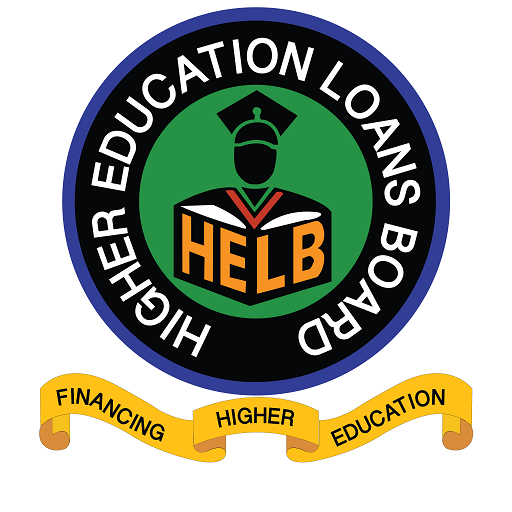Do you want to contact HELB? You are at the right place!
In this article, we have covered in detail how you can contact HELB via Mobile phone, Telephone, or email address.
HELB Customer Care Number is 0711052000 and email address is contactcentre@helb.co.ke
Higher Education Loans Board (HELB) is a state corporation operating under the Ministry of Education.
It was formed by an Act of parliament, Higher Education Loans Board Act Cap 213A. HELB’s main aim is to ensure that Kenyans who want to pursue higher education can do so without having to worry about their inability to accumulate the required funds
Below are more details on how you can contact HELB
Table of Contents
HELB Contacts
HELB Head Office
Located in Anniversary Towers, 19th Floor
P.O Box 69489-00400 -Nairobi
Phone number: 0711052000
Email: contactcenter@helb.co.ke.
Website: helb.co.ke.
SMS: 21112
HELB Student Service Centre
Located on Mezzanine One (M1) Floor
Anniversary Towers
Operating Hours: 8.00am – 5.00pm
Service Offered: Loan Disbursement Enquiries
HELB Cash Office
Located on the 18th Floor, South Wing
Anniversary Towers
Operating Hours: 8.00am – 5.00pm
Service Offered: Cheque receiving & receipting
Customer Experience Centre.
Located on Ground Floor, Anniversary Towers
Operating Hours: 8.00am – 5.00pm
Service Offered: Loan Repayment, Compliance & Clearance, and HELB Jielimishe Loan Enquiries
HELB Email Addresses
All application and loan process inquiries: lending@helb.co.ke
All loan recovery and repayment inquiries: recovery@helb.co.ke
General inquiries: customercare@helb.co.ke
Complaints: complaints@helb.co.ke
Report corruption activities: integrity@helb.co.ke
Contact the CEO: ceo@helb.co.ke
Check HELB loan Balance via SMS
Alternatively, you can check for the same using a USSD code provided by HELB.
But before doing so, you must register to access mobile services as below:-
- Dial *642#.
- Choose option 1.
- Provide your date of birth, first name, last name, and ID number.
- Create a pin that you’ll remember in the future.
- You’ll receive an SMS confirmation upon successful registration.
Below is how you check your loan disbursement by using the USSD code:
- Dial *642# on your phone.
- Select option one.
- Input your pin.
- Select option 1 to access loan application and disbursement options.
- To get the loan disbursement report, select option 1 and your current academic year, after which you’ll receive the report via SMS.
You can also use the SSD code to check the status of your loan repayment as below:
- Dial *642#.
- Log in by selecting option 1.
- Enter your pin.
- Select option 2 to access loan repayment information.
- Options such as loan balance, Loan status, Loan Mini-statement, repay the loan, and request information will be displayed.
Checking your Helb Loan Status online
- Visit the HELB portal, https://www.helb.co.ke/.
- At the bottom of the home page, click on the student portal, which is under self-service.
- Log in using your personal details, which means you must be a registered user.
- Click loan status.
- Click on disbursement to receive a form that indicates the awarded amount and the date this amount was released to your account.
- Confirm whether a credit has been made to your bank account.
How to apply for a HELB undergraduate loan
When applying for a first-time HELB loan, follow the following steps:
- Visit the student portal, https://www.helb.co.ke/student-portal/ to create an account.
- After creating an account, log in using your details.
- Go through the videos on financial literacy.
- Fill out the application form.
- Print two copies of the filled signed, and stamped form.
- Attach all the required documents and submit one copy of the form and documents to the Huduma center near you or to the HELB student service center at the Anniversary towers.
HELB PayBill Number
HELB Paybill Number is 200800
Use your ID number as your account number when paying via Mpesa
How to Pay HELB via Mpesa
- Go to your Mpesa Menu and select the Lipa na Mpesa Option.
- Go to Paybill.
- Enter your Paybill number(200800)
- Your national ID number is the account number.
- Enter the amount to pay.
- Input your pin number.
- Send and wait for a confirmation message
HELB Portal
To access HELB Students Portal use this link
HELB Bank Account Details
All payments are payable to Higher Education Loans Board, by crossed cheque, bankers draft, direct transfer/standing order/EFT, or cash deposit to HELB collection A/C in any of the following banks:
| Bank Name | Account No. | Branch | Electronic Funds Transfer (EFT) Swift Code |
| Citibank | 300 040 012 | Nairobi | CITIKENA |
| Co-operative Bank | 011290 612 228 00 | University-way | KCOOKENA |
| Absa Bank | 077 501 8216 | Barclays Plaza | BARCKENX |
| KCB Bank | 1103 266 314 | University-way | KCBLKENX |
| Standard Chartered Bank | 010 801 826 4700 | Koinange street | SCBLKENX |
| Equity Bank | 055 029 357 3408 | Equity Center | EQBLKENA |
| National Bank of Kenya | 01001060391100 | Harambee Avenue | NBKEKENX |
| Family Bank | 035 000 024 971 | Family Bank Towers | FABLKENAXXX |
| SBM | 0332084215001 | Delta House | CKENKENAXXX |
| NCBA | 1002247638 | NIC House | CBAFKENX |
| Kingdom Bank | 11748527001 | Koinange street | CIFIKENAXXX |
Conclusion
Higher Education Loans Board (HELB) is a state corporation operating under the Ministry of Education
It was formed by an Act of parliament, Higher Education Loans Board Act Cap 213A. HELB’s main aim is to ensure that Kenyans who want to pursue higher education can do so without having to worry about their inability to accumulate the required funds
In case you have a complaint, or inquiry to make, please contact HELB Customer Care on mobile number 0711052000 or email address contactcentre@helb.co.ke
We have also provided more details above on how you can reach them.